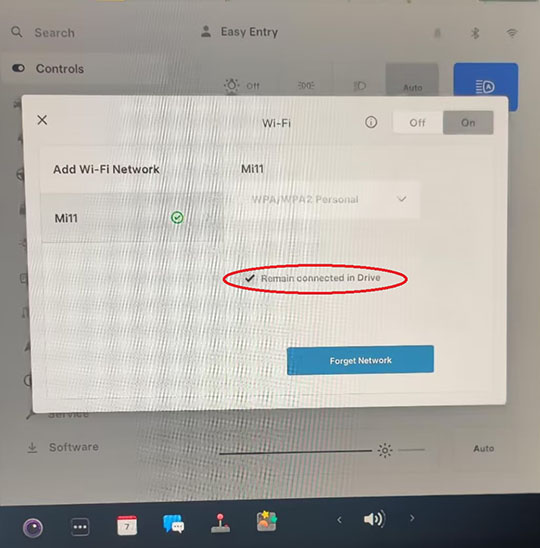Trying to connect to your phone

Please follow the steps below and refresh current page
1.Open the Tesla Display app in your phone, enable the wifi hotspot of your phone
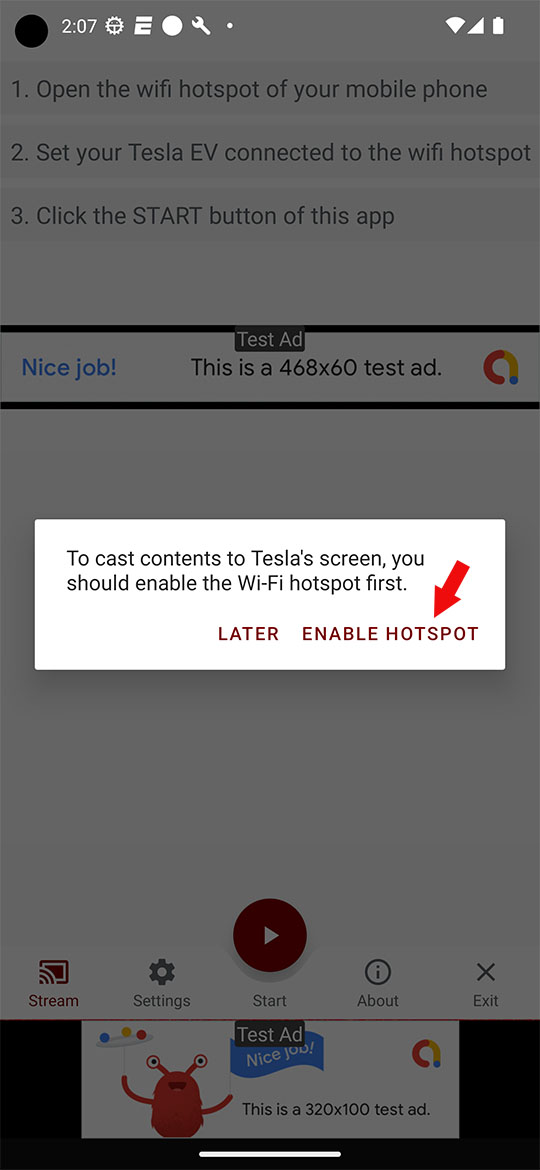

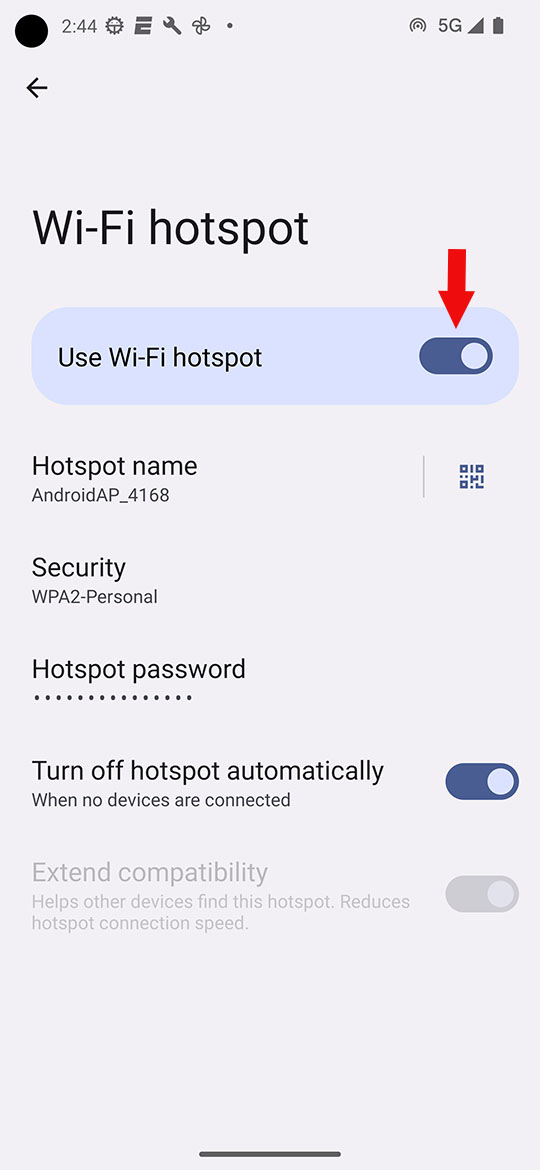
2.Tap the start button
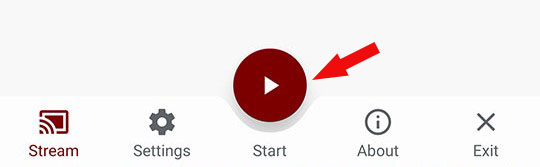
3.Make sure that a VPN connection is started
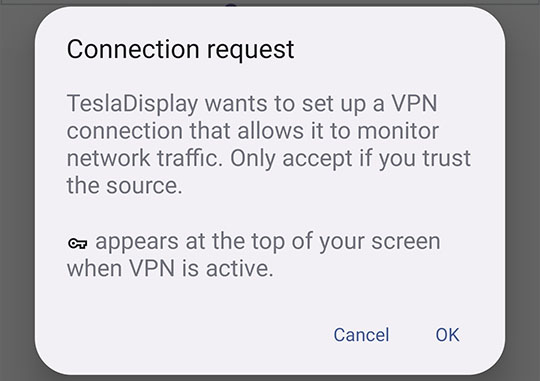
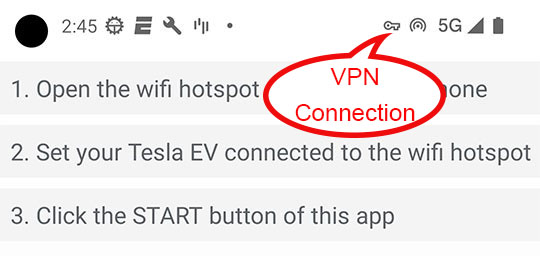
4.If you choose mirroring phone screen, make sure you started screen recording
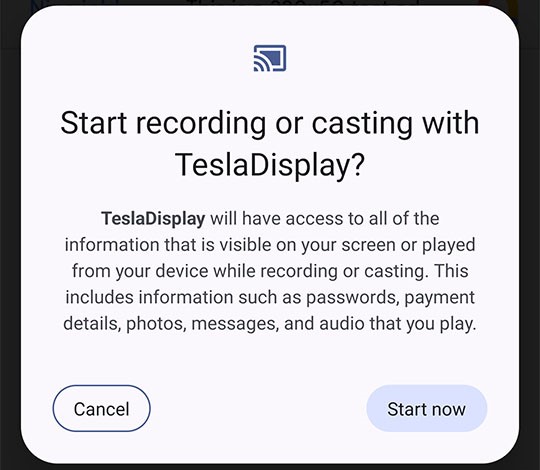
5.Connect your Tesla EV to your wifi hotspot
*check the option "Remain connected in Drive"